I want to bring my iMac from 4GB to 32GB. 2 options, Crucial or MacSales. HUGE price difference: Macsales 225USD (300 CAN$), Crucial 164 CAN$ How about quality? The agent over at OWC told me this:.
I show the Crucial RAM is not the same as ours. That is DDR3L RAM and your computer calls for DDR3 RAM. That would performance. The higher voltage can use more power.
Low voltage RAM has lower voltages. This means that it uses less power, puts less strain on the CPU at stock, and can generally be overclocked more than similar RAM at a higher voltage. Meanwhile the agent for crucial tells me that it will have no impact whatsoever on performance. Looking for some advice here as to what is the best buy. Obvisouly the almost half-priced Crucial gets my vote if the increase in performance isn't noticeable.
Crucial 16GB Kit (8GBx2) DDR3L-1333 SODIMM Memory for Mac CT3757637. Brand: Crucial. Form Factor: SODIMM.
Capacity: 16GB kit (8GBx2). Warranty: Limited Lifetime. Specs: DDR3L PC3L-10600. CL=9. Unbuffered. NON-ECC. DDR3L-1333.
1.35V. 1024Meg x 64. lead free. halogen free. for Mac.
Series: Crucial MacSales 4 x 8.0GB 1333MHz DDR3 SO-DIMM PC10600 204 Pin Product Specs:. Technology: DDR3 SO-DIMM. Density: 8GB (8192MB). RoHS: Yes. Pin Count: 204-pin.
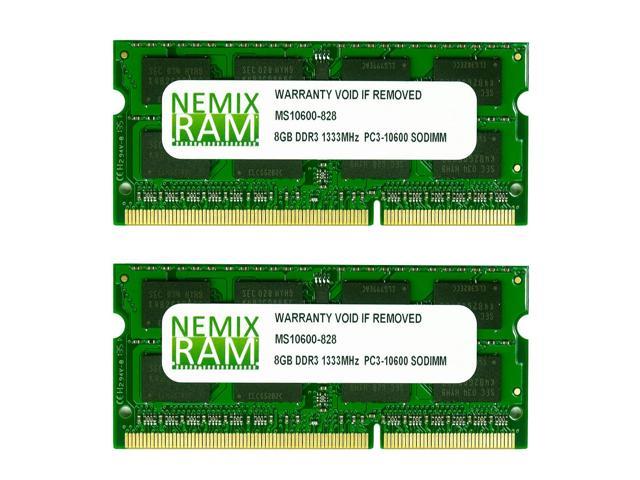
Op. Temp.: 0C to +85C. Data Rate: DDR3-1333. Speed: PC3-10600. CL: CAS 9-9-9-24.
Cycle Time: 1.875ns. Voltage: 1.5V. ECC: Non ECC. Module Ranks: Dual Rank. Register: Non Parity. The Crucial kit is 16GB and the MacSales kit is 32GB, which probably explains most of the price difference. I've bought a lot of memory from Crucial and if they say it's compatible I'd be willing to bet they are right and will back up their opinion with a no-quibble warranty.
How sure are you that you need 32GB? I'd suggest you start with 2.8GB and see how you get on.
If Application Monitor shows memory pressure out of the green get more. Actually, most people find 8GB total plenty for OS 10.10 and 10.11. You may be better off putting the money towards a SSD.
The speed of the two offers is the same. The voltage specs differ but, to the best of my knowledge, iMac logic boards are equally happy with either 1.35 or 1.5V memory and don't ever 'overclock'. O n these points, however, you should rely on Crucial's advice, which they back with a warranty, and in any case it's a consumer transaction so you will have plenty of 'fit for intended purpose' protection in most jurisdictions. If you are mainly concerned about applications startup speed then, as long as your memory pressure is green, using an SSD will give you more wow-factor for your money and more RAM won't make much difference to the first-time-after-boot startups, but may help to some extent (via caching) if you quit and restart applications frequently. I think you should also weigh up the amount you are spending on this Mac against its age and current value. You don't tell us anything about which model it is, or what applications you have installed so it's difficult to give proper advice.
Increasing the the ram to 8GB is probably a fair safe and cheap bet. Beyond that, I'm not so sure - it depends on how much spare cash you have and are willing to risk wasting. K eep in mind that as long as you have at least 4GB of RAM and aren't editing video or using Adobe's memory-thrashing applications most 'slow Mac' problems on Yosemite/El Capitan are due to the owner installing unnecessary 'crapware' (antivirus utilities, system cleaners, pointless web-browser extensions, adware, etc.). Another possibility, if slow app startup symptoms have appeared without any obvious reason, is that your Mac's hard-drive is failing. Slow-read/write performance can be a symptom and now is a good time to review your back-up strategy.
There are endless 'my Mac is slow' threads on these forums. Read a couple of those and then post an EtreCheck report here if you'd like further advice. The Crucial kit is 16GB and the MacSales kit is 32GB, which probably explains most of the price difference. I've bought a lot of memory from Crucial and if they say it's compatible I'd be willing to bet they are right and will back up their opinion with a no-quibble warranty. How sure are you that you need 32GB? I'd suggest you start with 2.8GB and see how you get on.
Crucial 16gb (2x8gb Ddr3 1333 Pc3-10600 Sodimm 204 Pin For Mac
If Application Monitor shows memory pressure out of the green get more. Actually, most people find 8GB total plenty for OS 10.10 and 10.11. You may be better off putting the money towards a SSD.
Thank you for your answer. Actually I doubled the 8x2 offer from Crucial, the unit I specified above is 82$. I also trust the compatibility, I'm more concerned with speed differences.
Now for the 'need for more RAM' question.I'm not sure. I find that launching applications is a bit sluggish. I have not yet tried to perform any heavy lifting in Excel.
I will follow your advice and watch the task monitor. Will post an update when I do. As for your suggestion of an SSD, would I see a big increase in speeds? The speed of the two offers is the same. The voltage specs differ but, to the best of my knowledge, iMac logic boards are equally happy with either 1.35 or 1.5V memory and don't ever 'overclock'. O n these points, however, you should rely on Crucial's advice, which they back with a warranty, and in any case it's a consumer transaction so you will have plenty of 'fit for intended purpose' protection in most jurisdictions.

If you are mainly concerned about applications startup speed then, as long as your memory pressure is green, using an SSD will give you more wow-factor for your money and more RAM won't make much difference to the first-time-after-boot startups, but may help to some extent (via caching) if you quit and restart applications frequently. I think you should also weigh up the amount you are spending on this Mac against its age and current value. You don't tell us anything about which model it is, or what applications you have installed so it's difficult to give proper advice. Increasing the the ram to 8GB is probably a fair safe and cheap bet.
Beyond that, I'm not so sure - it depends on how much spare cash you have and are willing to risk wasting. K eep in mind that as long as you have at least 4GB of RAM and aren't editing video or using Adobe's memory-thrashing applications most 'slow Mac' problems on Yosemite/El Capitan are due to the owner installing unnecessary 'crapware' (antivirus utilities, system cleaners, pointless web-browser extensions, adware, etc.).
Another possibility, if slow app startup symptoms have appeared without any obvious reason, is that your Mac's hard-drive is failing. Slow-read/write performance can be a symptom and now is a good time to review your back-up strategy. There are endless 'my Mac is slow' threads on these forums. Read a couple of those and then post an EtreCheck report here if you'd like further advice.
Apple Footer. This site contains user submitted content, comments and opinions and is for informational purposes only. Apple may provide or recommend responses as a possible solution based on the information provided; every potential issue may involve several factors not detailed in the conversations captured in an electronic forum and Apple can therefore provide no guarantee as to the efficacy of any proposed solutions on the community forums.
Apple disclaims any and all liability for the acts, omissions and conduct of any third parties in connection with or related to your use of the site. All postings and use of the content on this site are subject to the.
I purchased the 16G kit for my late 2011 MacBook Pro to replace the 2x4G. The installation was very easy and took approximately 20 minutes, although it could have been done in 10 minutes. Removing and replacing the case screws was the most time consuming aspect. Once started up, the homescreen appeared very quickly (no spinning rainbow wheels) and it has run flawlessly now for about a month. Previous to the installation, this was used as a second machine to a much newer MacBook Pro. It was becoming slower and slower - unable to keep up with all the iOS upgrades. For this reason, I used it very infrequently.
Now, however, the unit has a new lease on life and is performing outstandingly and I use it often. I don't know why I waited so long to do this.